CT Software Issues
Fix Crashes, Freezes, and Imaging Glitches—Fast and Effectively
Your GE CT scanner’s performance depends on stable, functional software. When that software fails, so does patient care. At FDM Enterprises, we resolve CT scanner software issues that cause CT scanners to freeze, misbehave, or stop functioning—without delay.
Whether your system is crashing, producing bad images, or not talking to PACS, we get it back online with expert-level software support for GE CT systems.
Common CT Software Issues We Fix
Console application freezes or won't launch
Scans fail to reconstruct or save
DICOM send failures or PACS disconnects
Calibration files missing or corrupted
User Interface crashes or extremely slow performance
OS errors or CT control crashes
Our CT Software Support Process
1. Log & Error Review
We analyze system logs, error codes, and console behavior.
2. Reinstall, or Restore
We reinstall software (LFC Load from Cold) or restore backups or restore info.
3. Network & DICOM Configuration
We resolve interface problems with PACS/RIS or MWL.
4. QA Testing & Verification
We run phantom scans and DICOM sends to confirm resolution.


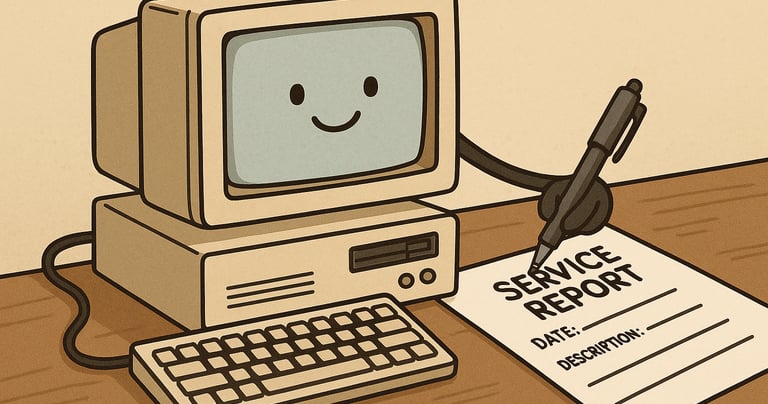
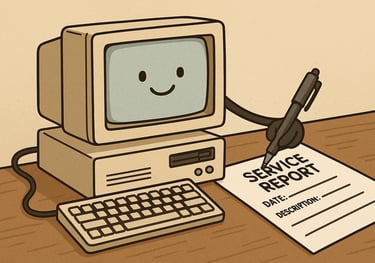
Why Choose FDM Enterprises?
Decades of GE CT software experience
Avoid unnecessary hardware swaps with real diagnosis
Reduce PACS errors, scan failures, and interface delays
Clear, friendly support—explained in plain English
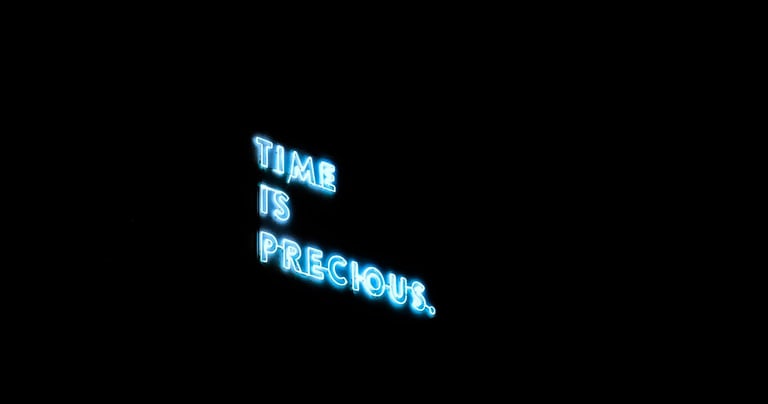
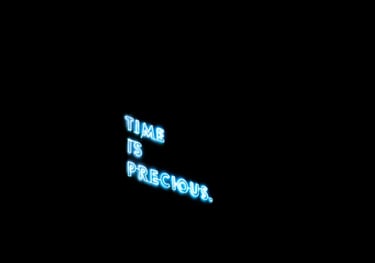


Why Software Issues Deserve Fast Attention
Unresolved CT software issues affect image quality & accuracy.
Delayed scans create patient bottlenecks and reschedules.
Frequently asked questions
What are common CT software issues?
Common CT scanner software issues include console application freezes, scan reconstruction failures, DICOM send issues, slow UI performance, and software crashes during operation.
How can I fix a CT scanner that won’t launch its application?
We analyze system logs and error codes, reinstall software, apply patches, and restore stable configurations to resolve issues like application freezes or failures to launch.
Why does my CT scanner produce bad images or freeze during scans?
Bad images and freezes are often caused by corrupted calibration files, software issues, or system instabilities. We diagnose the issue and restore proper functionality.
What is DICOM configuration, and why is it important for CT scanners?
DICOM configuration allows your CT scanner to communicate with PACS and RIS systems for image sharing. We resolve interface problems to ensure smooth data transfers and connectivity.
How can I prevent CT software issues from affecting patient care?
Routine software checks and quick fixes can prevent errors from escalating. Our fast response and CT scanner software issue fixes ensure consistent uptime, avoiding scan delays and patient reschedules.
Services
Expert maintenance for MRI, CT and injectors and gap work.
Quality
Support
615-479-5572
© 2025. All rights reserved.
